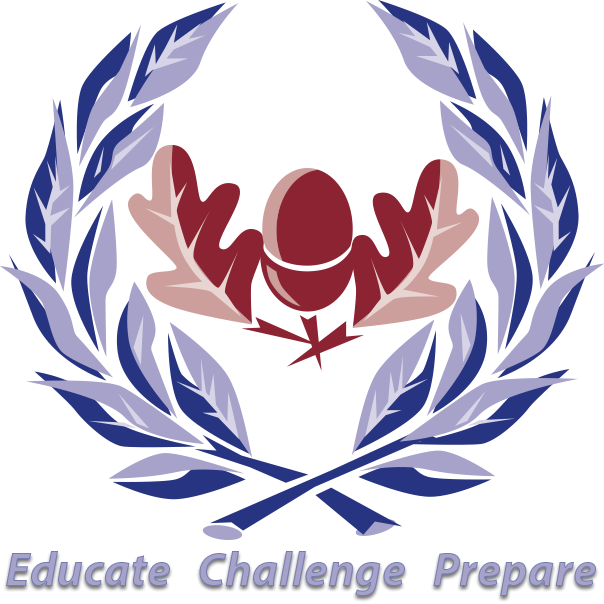Online Payments
Arbor Payments
Thriftwood is now a totally cashless School & College and any payments to be made need to be processed using Arbor Online Payments.
In order to get started with Arbor, please click on the link below:
https://thriftwood.uk.arbor.sc/
Select "First time logging in?" and enter your email address in the box (this needs to be the same email address as the office has on file) and then click the green "Reset Password" button.
Follow the on-screen instructions to set up a password - please ensure you can remember this password, as Thriftwood will not have access to it.
Arbor recommend that when you register or log in for the first time that you use either a laptop or desktop computer. If you do not have access to a laptop or desktop computer, please use the following link on your phone/tablet which will enable you to set up a desktop version of the website on your device:
For apple devices, please use this link: Setting up Arbor on an apple device
For android devices, please use this link: Setting up Arbor on an android device
Arbor has an app available for you to download, if you wish, to your phone or tablet to enable even easier access - please visit the App Store or Google Play Store to download the app.
If you wish to use the app, please download it onto your device and open the app. Enter your email address and select 'Thriftwood' as your school. Enter the password you will have previously set up, and select 'Log in'. You will then be prompted to accept the Terms & Conditions, and enter your child's date of birth.
In the meantime, if you have any queries, please phone the School or College Office where someone will be happy to help you.